
I know it’s a bit late, but I’d like to explain the process of installing Custom Firmware (CFW) on the PSP.
I’ve based this on procedures created by others, refining them to address any uncertainties.
Required Tools:
・PSP (1000, 2000, 3000)
Any version is acceptable. However, the original firmware must be version 6.60.
・Memory Stick
Capacity of at least 32MB is sufficient. However, considering the installation of ISOs, a larger capacity is recommended.
Preparation:
- Software Download
- Download the Original Firmware (OFW) from the following site:https://ux.getuploader.com/Crimson/download/54Note: After extracting the ZIP file, you will find folders (files) as follows. There are two folders inside: OFW (UPDATE folder) and CFW (6.60 ME-1.8 folder). However, do not use the CFW as its version is slightly outdated.
- Download the Custom Firmware (CFW) from the following site:https://www.mediafire.com/file/bmssamzoopdu9z7/release_660lme2.3.zipClick “DOWNLOAD” to download the software.After downloading and extracting the file, you’ll see numerous files, but you only need the following two: [PSP]>[GAME]>[launcher] folder and [PSP]>[GAME]>[installer] folder.If your original firmware is updated to 6.61, download the appropriate files.
- Memory Stick Initialization
If you already have a memory stick, you’re good to go. If you’ve purchased a new one, insert it into the PSP and execute the initialization.
- Copying Software to the Memory Stick
- With the memory stick in the PSP, connect [PSP] to [PC]. Note: You’ll need a dedicated USB cable for this.
- Once the connection is successful, the PSP folder will be displayed on the PC.
- Place the downloaded folders/files in the following directories: 3-1. Place OFW: Create an [UPDATE] folder inside [GAME] and place the “EBOOT.PBP” file obtained in “1. Download the Original Firmware (OFW)” inside.3-2. Place CFW: Place the entire [launcher] and [installer] folders obtained in “2. Download the Custom Firmware (CFW)” in the [GAME] folder.
OFW Version Upgrade:
It’s a simple process. PSP: Execute “PSP Update ver6.60” in [Game] – [Memory Stick].
CFW Installation Procedure:
Also straightforward.
- Run “LME Installer for 660.” 1-1. In PSP: Launch “LME Installer for 660” in [Game] – [Memory Stick]. 1-2. Press the ✖ button on the “LCFW 6.60 installer by neur0n” screen. 1-3. After a while, the game will restart. Confirm the version is “6.60 LME-2.3” in [Settings] – [System Settings] – [System Information].
Installation is complete.
Please note: If you power off the PSP, it will return to OFW. However, once OFW is installed, you can easily switch using the following steps.
Switching from OFW to CFW:
PSP: Launch “LME Launcher for 660” in [Game] – [Memory Stick].
This will switch to CFW.
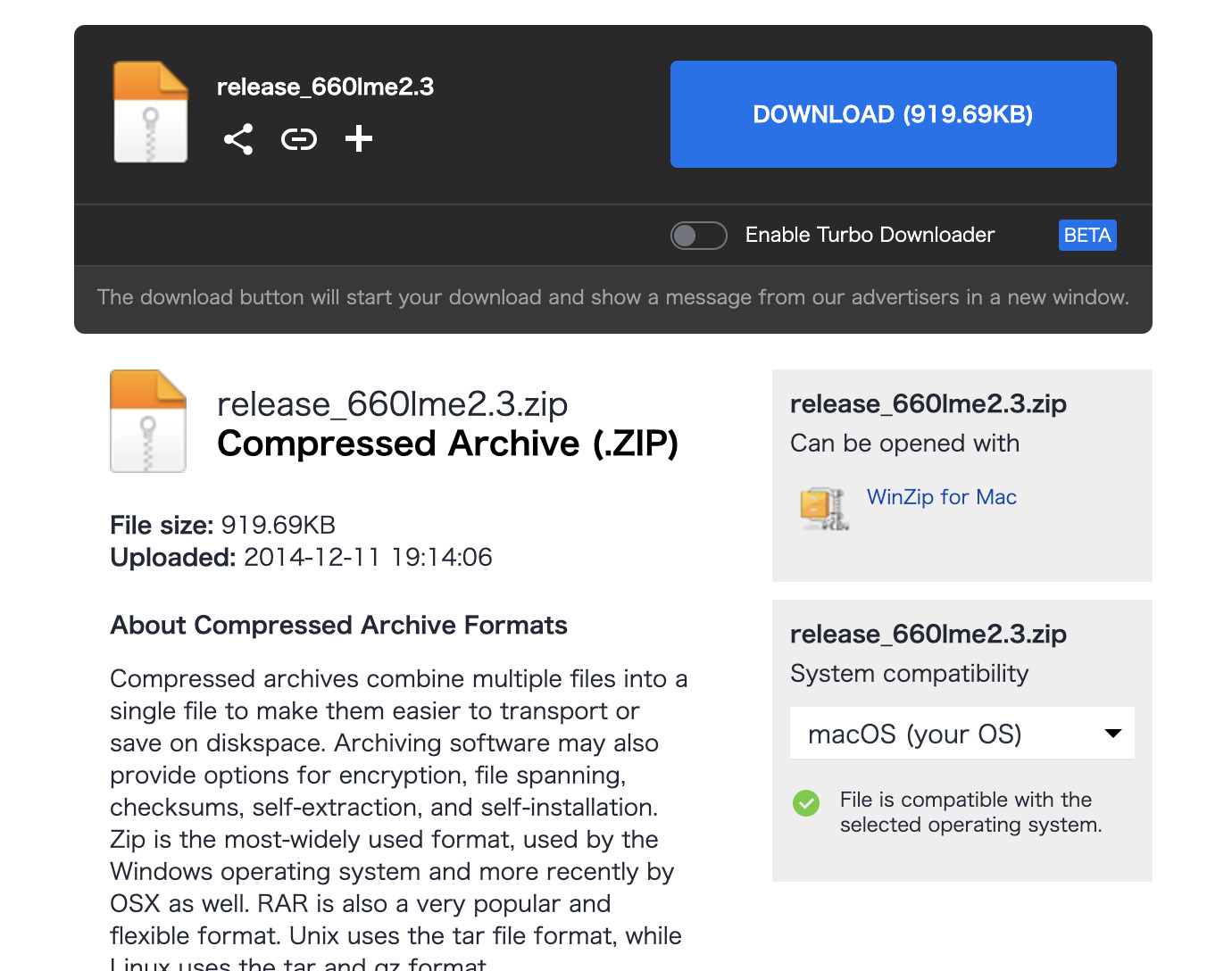


コメント