チートの導入方法についてはこちらの記事を参照してください。

あざらし
この記事でチートコードがダウンロードできない場合の手動での準備方法です。
事前知識
1.チートコード取得
チートコードの一覧は以下のサイトから検索することができますので、こちらでゲーム名を検索してください。
The place to get all your cheat codes for the Nintendo Switch !
The place to get all your cheat codes for the Nintendo Switch !
2.チートコードの保存先
E:\atmosphere\contents\TID\cheats\BID.txt
TID:
BID:
準備
フォルダとファイルの準備
1.チートを導入したいゲームを普通に起動する。
仮にポケモンをきどうした

2.ゲームを起動した除隊で「ホームボタン」を押してから、さらにhbmからEdiZonを起動する。
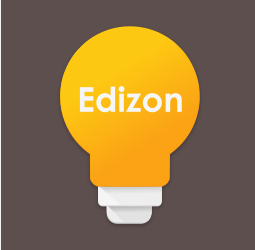
起動すると画面左上にゲームアイコンとIDが表示しているかと思います。
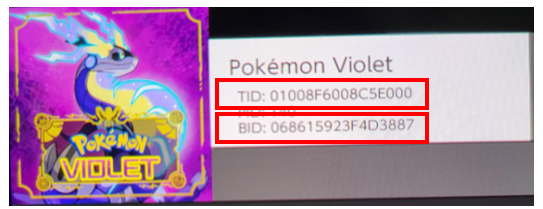
3.EdiZonが起動したら、TIDとBIDを控える。
4.フォルダとテキストを作成する
以下の通りにTID箇所に先ほど控えた英数字のフォルダを作成する。
E:\atmosphere\contents\TID
さらに、「cheats」フォルダを作成する。
E:\atmosphere\contents\TID\cheats
最後に、BID箇所に先ほど控えた英数字.txtファイルを作成する。
E:\atmosphere\contents\TID\cheats\BID.txt
チートコード準備
1.BID.txtを開く。
2.チートコードを書き込む。
The place to get all your cheat codes for the Nintendo Switch !
The place to get all your cheat codes for the Nintendo Switch !
サイトからコードを検索する。
※ここでは検索方法は記載しません。
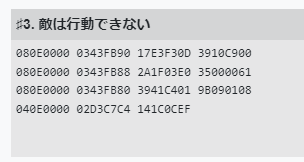
BID.txtにコードを記載する。
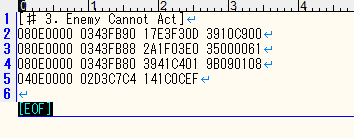
コードが書き込めたら保存して閉じます。
この記事が「いいね!」と思ったら。
リンク
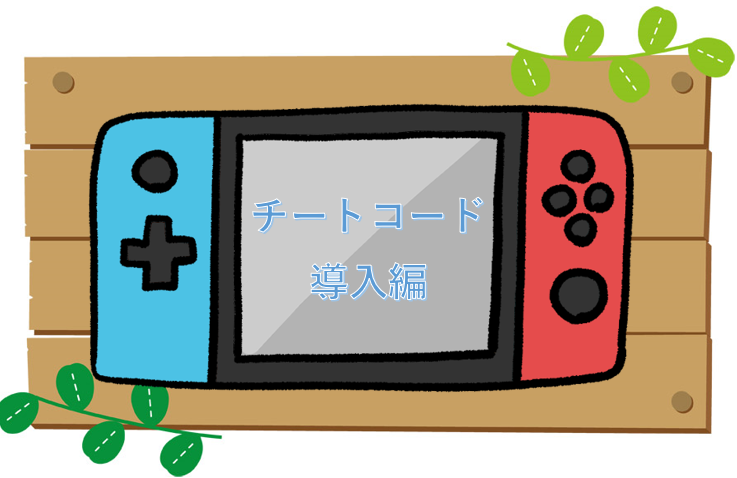




コメント